























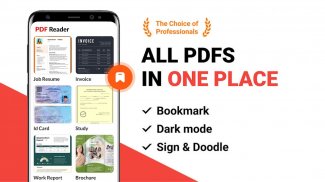


PDF Reader - TapScanner

Description of PDF Reader - TapScanner
Transform Your Android Device into a Powerful Document Scanner - Free Download!
Are you tired of bulky scanners and complicated software? Say hello to simplicity with our Document Scanner app for Android! Turn your smartphone or tablet into a portable scanner and digitize all your documents with ease. Whether you need to scan receipts, notes, contracts, or any other paper documents, our app has you covered. Download now and simplify your document scanning tasks instantly!
Key Features:
Scan Documents: Quickly scan any type of document, including receipts, notes, invoices, and more.
Enhance Scans: Improve scan quality with built-in filters and enhancement tools.
Auto Edge Detection: Automatically detects document edges for precise cropping and scanning.
OCR (Text Recognition): Extract text from scanned documents for easy editing and sharing.
Multiple Scan Modes: Choose from color, grayscale, or black-and-white scanning modes.
Batch Scanning: Scan multiple pages into a single PDF document for convenience.
Save and Share: Save scanned documents as PDF or image files and share them via email, messaging apps, or cloud storage.
Cloud Integration: Sync your scanned documents with Google Drive, Dropbox, and other cloud services for easy access.
Protect Your Scans: Secure your sensitive documents with password protection.
Easy to Use: Simple and intuitive interface makes scanning documents a breeze.
Why Choose Our Document Scanner App?
Our Document Scanner app offers everything you need for fast and efficient document scanning on the go. Whether you're digitizing business receipts, organizing paperwork, or creating digital copies of important documents, our app makes it simple and hassle-free.
Download Now and Digitize Your Documents with Ease!
Don't let paper clutter weigh you down. Download our Document Scanner app from the Google Play Store today and turn your Android device into a powerful scanning tool. Experience the convenience of having a scanner in your pocket and simplify your document management tasks instantly!






















